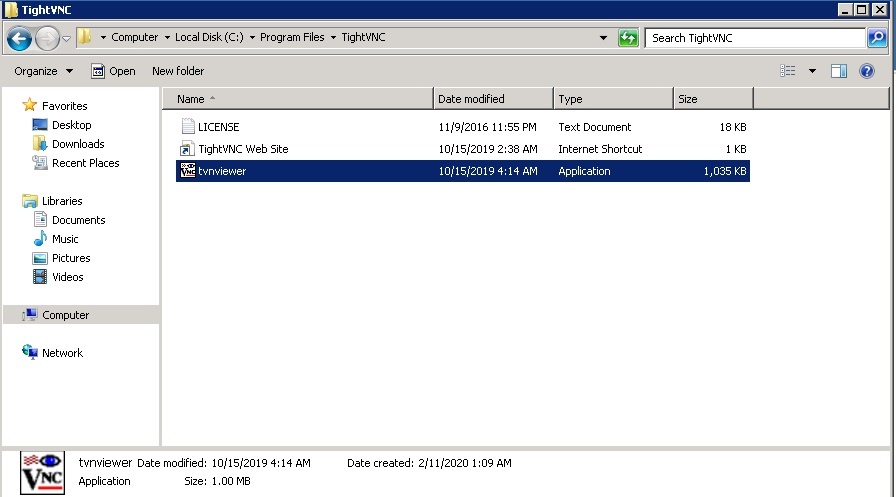Install VNC (remote desktop access system), click on the link https://www.tightvnc.com/ download, install, and run :
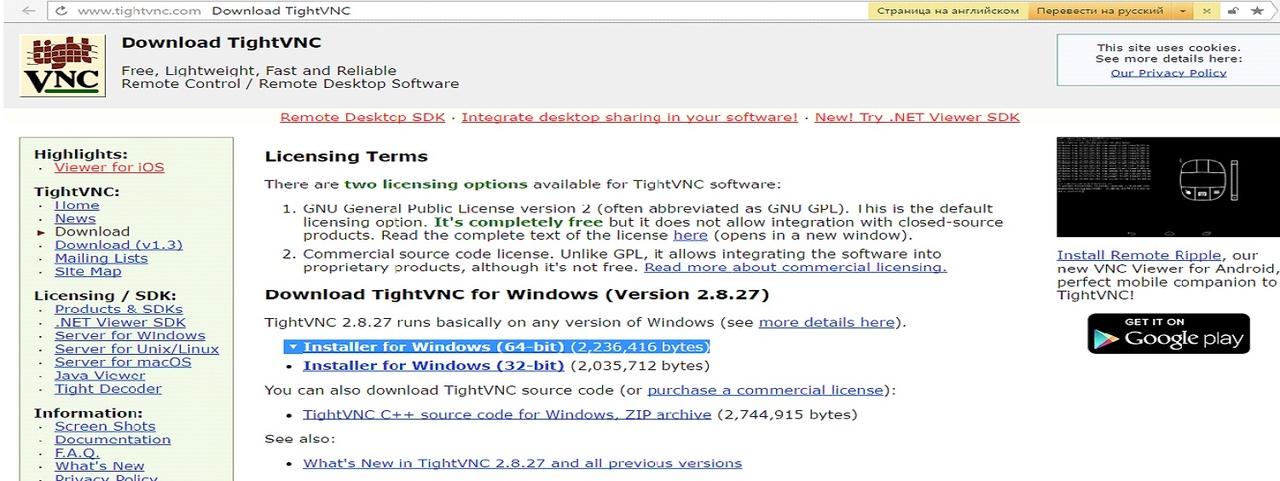
Starting the installation
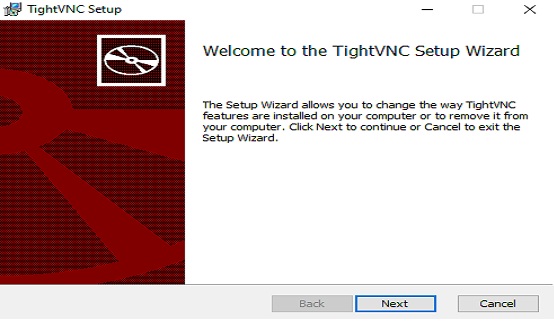
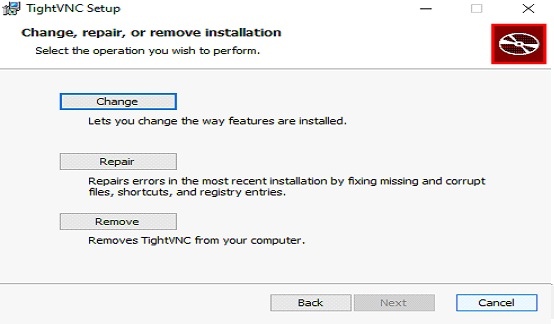
We only need to install TightVNC Viewer, without a server, TightVNC Server does not need to be installed, we do as shown below
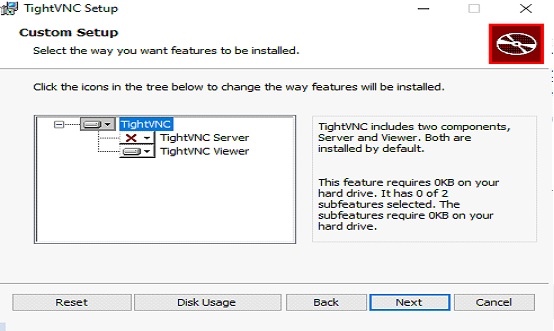
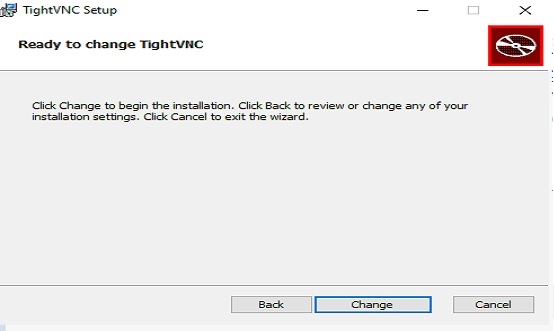
Waiting for the end of the program installation process
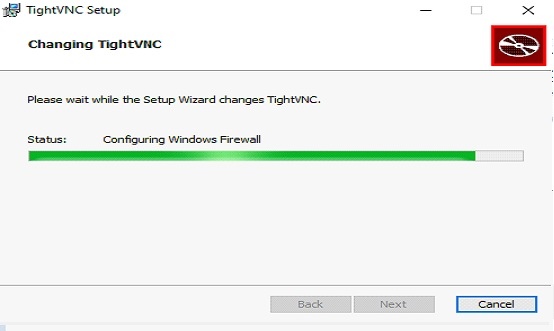
Installation is finished, click Finish
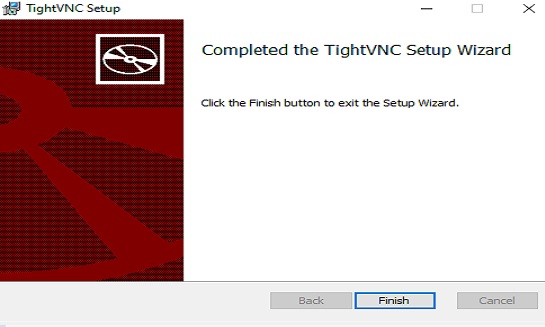
Launch